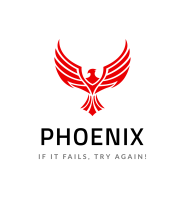POWER SHELL: Run PowerShell with Admin Privilege and Configure like follows.

GUI:
- Run [Server Manager] and Open [Tools] – [Computer Management].

2. Right-Click [Users] under the [Local Users and Groups] on the left pane and select [New User]

3. Input UserName and Password for a new user and click [Create] button. Other intems are optional to set.